The 3Ps of family life organization: Platforms, Products and Process that really help
Jul 25, 2022
The logistics of keeping a life organized can be overwhelming. Work schedules, school schedules, activities, sports, camps, meal planning, buying groceries, household essentials, cleaning, organizing, remembering registrations, doctors and dentist appointments, vet visits, planning vacations and birthday parties, social and family visits. It’s hard in the best of times to keep it all straight. In this recent blog post focused on Mental Load, we explored how managing all these responsibilities and keeping track of everything that needs to be done can disproportionally fall on women, contributing to overwhelm and burnout.
Today’s post focuses on sharing some platforms, products and processes that help take the chaos out of keeping your life on the rails. These resources both simplify and streamline the effort involved in keeping everything running smoothly, and facilitate creating shared accountability and responsibility for what needs to happen in a household. There’s so much out there that can help, we’ve captured some of our proven favorites. If you have recommendations that weren’t captured here, we’d love to hear them!

The 3Ps of Home Life Organization: Platforms, Products and Processes
1. Platforms
There are so many digital tools you can use to help keep your life organized. Here are a few of our tried and tested favorites:
- A way of keeping track of appointments and commitments: Google calendar is a free tool that many swear by. You can create a separate calendar for each major category you need to manage (work, family, personal) by creating a calendar from those gmail accounts and share them so your family has view access, or leverage the family calendar functionality. A best practice is to load any one-off appointments or recurring time commitments into the calendar as soon as you become aware of them. Add events to other calendars by inviting the associated email.
- A way of keeping track of lists and to-dos - The goal here is two-fold: getting everything that needs to be done out of your head, and creating a way for others who might share responsibility to quickly access the information. There are many tools available for this, including Google Keep, Trello, and Evernote. All of them allow you to add collaborators, have mobile friendly apps and have free options. Here’s a comparison of Keep and Trello. More sophisticated projects that have multiple steps and longer lead times (like a home renovation project) might benefit from the more involved capabilities of a project management software.
- A way of streamlining grocery shopping lists - You can keep a standard shopping list in most list-keeping apps, but there are some nifty automations you can also consider. Trello for example can help you organize your shopping by store, or by location (check this out). If you use Instacart, you can set up shopping lists for your staples.
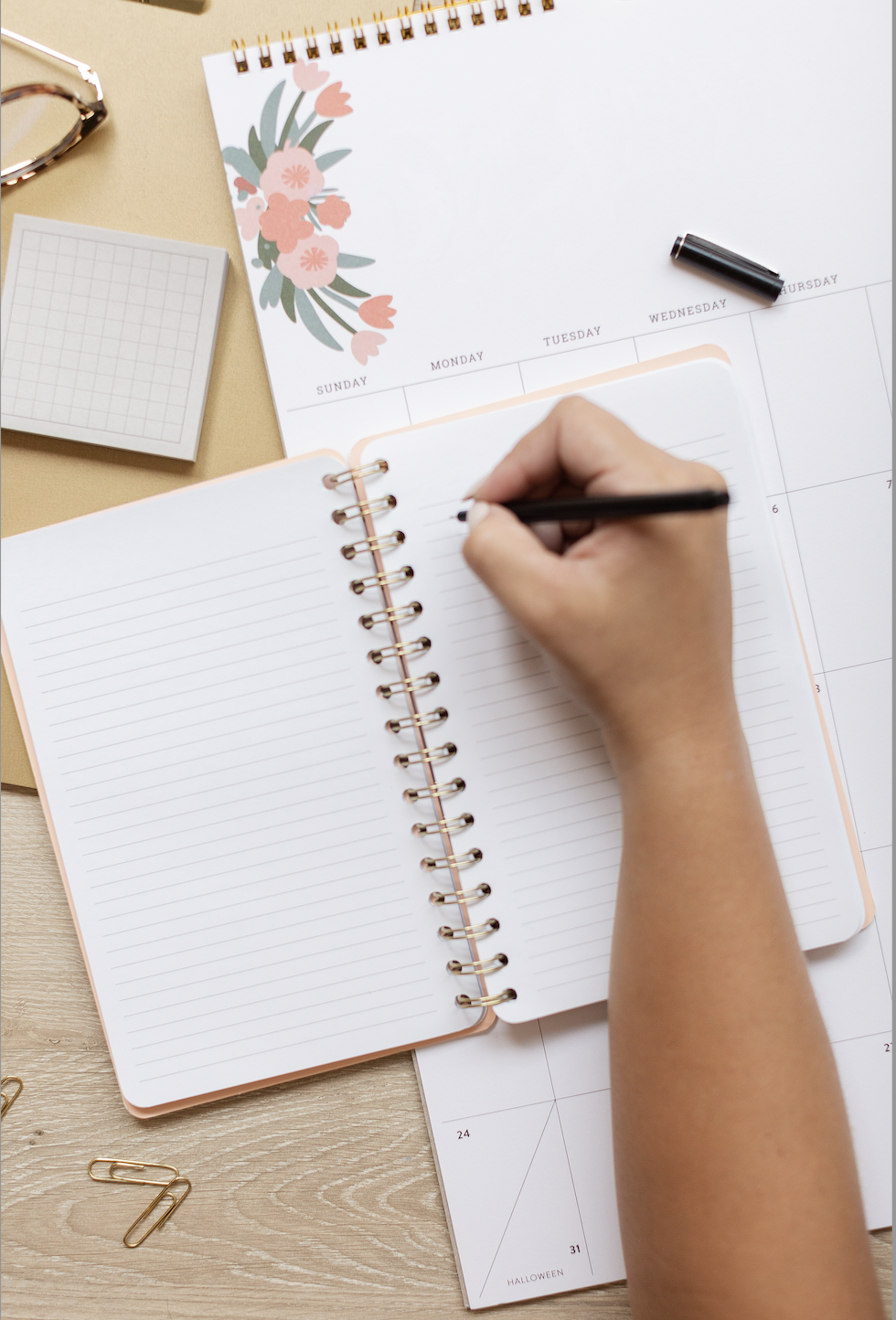
2. Products
How can you translate that beautiful digital organization into something that the whole family engages in?
- A way to display calendars - It’s great to have all your information in calendars, but what if you’re the only one who looks at them? Having a shared, central spot to display the family calendar can help ensure that it stays top of mind and up to date, and not only for you. If you use Google Calendar, a Google Home with a display screen can project your calendar. You can also use a monitor or television with a Chromecast to project your calendar and to-dos. Another option is to print your weekly calendar and place it in a central location.
- A family command center - Some swear by the “family command center”, a central location that has a calendar display, meal plan, and any reminders or appointments. An example of this is the 1Thrive system (reviewed here). A simpler option might be to put a whiteboard in a shared space (lots of examples of how to do this on Pinterest).
- Future options - We are super excited about some of the new options that are coming onto the market, like the Hearth Display, which is a “digital calendar and task manager to organize your household all in one place.” The product is currently in beta testing, and available for pre-order through Indiegogo.
3. Process
All the products and platforms in the world won’t help if you don’t use them or keep them current. Establishing a process that sets up how you update, review and manage your life responsibilities is essential!
- Weekly family meetings - Set up weekly family meetings with whoever you share your home with to review the coming week, discuss how things are going and make any adjustment. If you’re the sole responsible adult in your home, set this time up for yourself.
- Weekly meal plan - Planning your meals ahead takes a bit of time upfront, but can streamline your mornings and evenings. Skinnytaste publishes a weekly meal plan (and just came out with a planner). You can then leverage the shopping list to stock the ingredients and family command center or calendar so that everyone knows what’s on deck.
- Clear allocation process and ownership - Ensure it’s clear who’s in charge of what task and to-do. Allocating ownership can be a part of your weekly family meeting. Any task that needs to be completed that week should have a clear owner. Set the expectation that if someone can no longer complete that task, it’s their responsibility to clearly communicate the change and find a suitable alternative. We’ve talked about Fair Play before, but they have a great system for more holistically reviewing and sharing responsibilities.

Takeaways…
Creating systems that help the management of household responsibilities can help manage the mental load and overwhelm that comes with our busy lives. Writing it all down and systematizing it can also be revealing of how much you’re managing (check out this Trello blog post on that topic)
It can take some time to set these systems up, but the payoff is there: less worry, clearer responsibilities, and hopefully fewer frantic last minute sprints to the store to get last minute supplies for the science fair project due tomorrow.
What did we miss? What have you found helpful? Let us know!
Want a nudge to be more mindful? Grab the Mindful in 5 Phone Wallpaper!
Never miss a post!
Get notified anytime we have something new.
We hate SPAM. We will never sell your information, for any reason.

